The post purchase survey is one of the easiest and most effective tools you can inject into your ecommerce marketing mix to drive growth. It’s often one of the first things I help brands set up if they don’t already have one in place (which is often).
With the post purchase survey, you can get a better sense of how customers are finding out about your brand while also collecting key qualitative data. For such a simple survey, it’s a treasure trove of marketing information.
In this guide, I want to show you how to set up a post purchase survey for your ecommerce shop, how to integrate it into your marketing mix, and how to use the data you’re collecting to make better marketing decisions.
Here’s a short list of what we’ll cover:
- Why you need a post purchase survey
- How to set up your post purchase survey
- What questions to ask in your post purchase survey
- Use secondary questions for better insights
- How to use post purchase survey data to make better marketing decisions
- How to increase your post purchase survey response rate
Let’s dig into each.
Why you need a post purchase survey
In a nutshell, you need a post purchase survey to understand how your customers are finding out about your brand.
Attribution is hard. You can’t rely on advertising platforms. Google Analytics data is only a small piece of the puzzle. Third party attribution tools like Triple Whale and Northbeam are getting better, but they’re still click-based.
One of the best ways to find out how your customers heard about you is by asking them immediately after purchase. That’s what the post purchase survey allows you to do. You can then use the data you get to build simple attribution models (more on that later) to help you make better marketing decisions.
How to set up your post purchase survey
Setting up your post purchase survey is straightforward, especially if you’re on Shopify.
When I first implemented our post purchase survey at Crossrope years ago, I used a Typeform survey and a floating Optinmonster tab that showed up on the order confirmation page to present the survey to customers after purchase. It wasn’t the best setup, but it got the job done.
Today, there’s a Shopify app called Fairing (formerly Enquire) that makes this process way easier (and better).
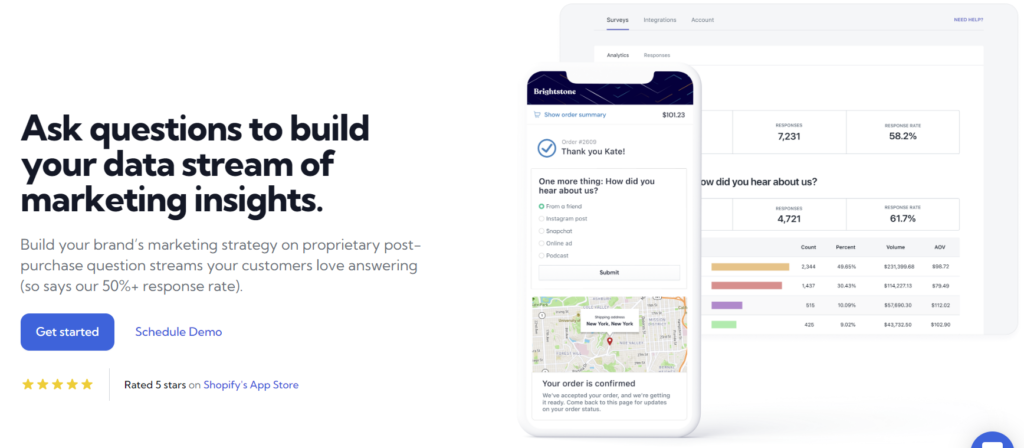
Fairing easily integrates into your Shopify store and it takes less than 15 minutes to get everything set up.
Here are the steps you need to follow to set it up:
- Create a new account
- Install the app and authorize access
- Update your contact info and select a payment plan
- Jump into the Analytics dashboard and start setting up your survey
- Preview the survey to make sure it looks good. Fairing will embed your survey on your latest Shopify order so you can see exactly what it looks like
- When you’re happy with your survey, activate the question(s) you want to go live and Fairing will start displaying it immediately on your order confirmation page
By default, Fairing embeds your post purchase survey directly into your order confirmation page just below the “Thank you {{first.name}}” message. This way the customer sees it right after they complete a purchase (this is key for a good response rate). If you’d prefer to change the location of your survey, they’ve got instructions here.

What questions to ask in your post purchase survey
The most important question you need in your post purchase survey is the following:
Where did you first hear about us?
This is the first question you want to set up –
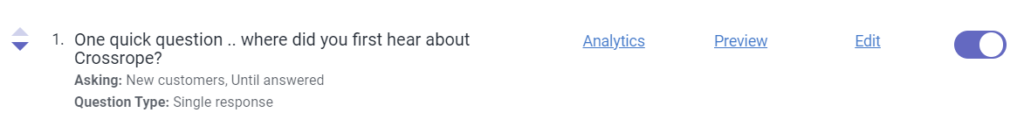
Here are some things to consider when you’re setting it up:
- Set it up as a single response question
- Only show it to new customers (more on repeat customers in a second)
- I prefer to show the survey ‘until answered’ by default although it doesn’t matter for this question
- You always want to randomize your response options to ensure results aren’t skewed
- Try to keep your response options short and simple
- Always provide an ‘other’ option (see my note below)
Depending on which response options you provide in your survey, you may want to set up follow-up questions. For example, if someone selects ‘Podcast’ in the first question, you may want to know which podcast specifically. You can set up a single-response, multi-response, or open ended follow up question depending on what you need.
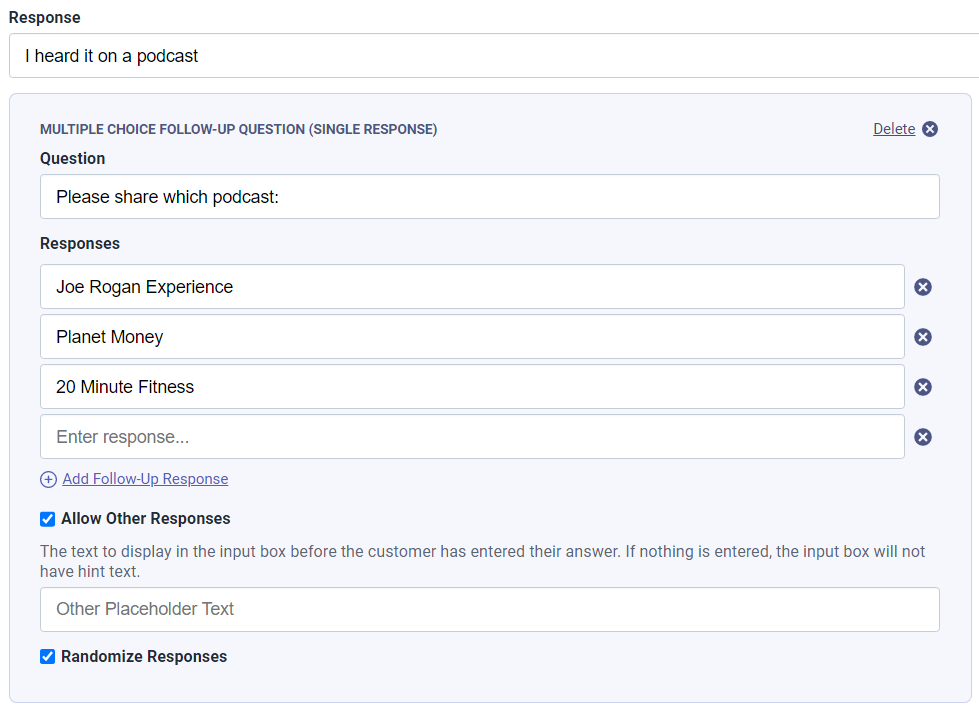
That’s all you need to get started with your post purchase survey.
What about repeat purchasers?
Again, the first question will only be seen by NEW customers.
If you want to get even more juice from your post purchase survey, there’s another leading question I recommend setting up, this time specifically for your returning customers. The question is:
Why did you choose to buy from us again?
I really like this question because it gives me useful qualitative data I can use to understand what brought customers back to buy again (which I can then layer into my post purchase experience).
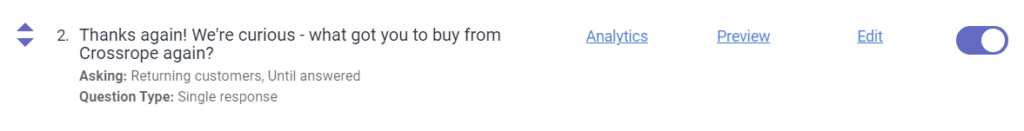
Here are some things to consider when you’re setting it up:
- Show it only to returning customers (obviously)
- You can show the survey ‘until answered’
- Always provide an ‘other’ option and keep the responses randomized
For both leading questions (new and returning customers), if you see some answers coming up consistently in the ‘other’ option, consider adding them as their own response options. Here’s a note from Fairing:
If your “Other” field is among the top 3 responses in your question dashboard, it’s most likely an issue with the language in your survey. It’s recommended that you recategorize a recent date range of your “Other” responses (via our export), analyze which channels users are manually submitting at a high rate, and then offer those channels by name in your revised survey.
Use secondary questions for better insights
Once you’ve got your initial questions set up, consider setting up secondary questions to start pulling further insights from your customers.
Fairing gives you the option of asking single response, multi-response, and open-ended questions which means you’ve got quite a bit to work with.
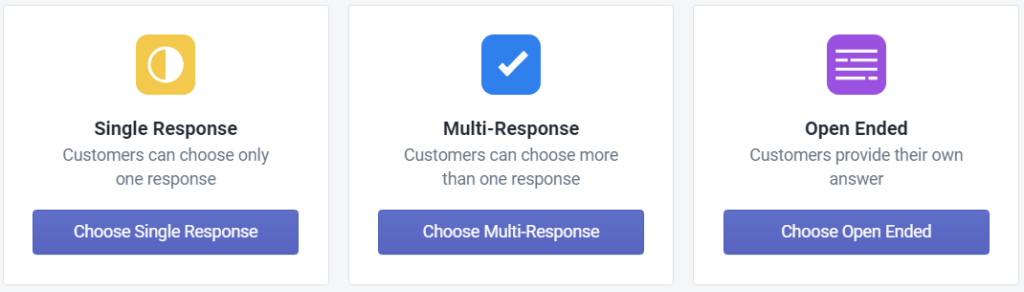
Here are some of my favorite secondary questions to ask:
Improve your customer experience
This is a very simple open-ended question that allows you to unlock any gaps in your customer experience. Alternatively, you can get more specific by asking how their website or mobile experience was.
Example: How was your shopping experience today?
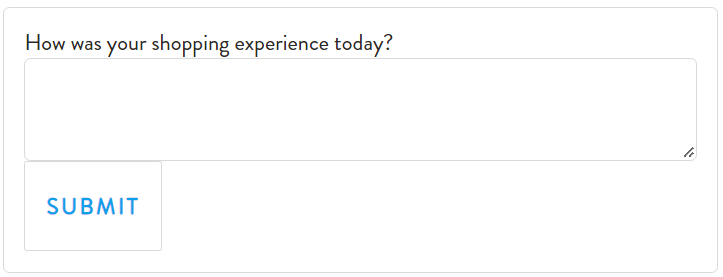
Learn how long your consideration phase is
Some people purchase the same day they discover a product. Most don’t. Use this question to learn how long your customers were considering buying your product before finally making a purchase.
Example: When did you first hear about us?
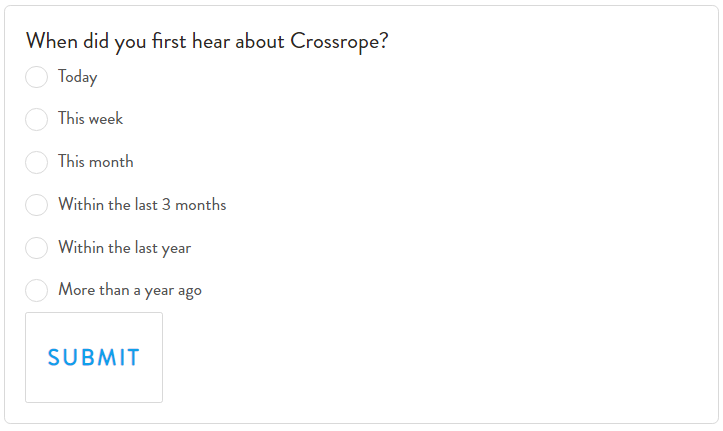
Learn more about what specific problem they’re facing
Your customer purchased your product because they were looking to solve a specific problem. Use this question to figure out what that problem is.
Example: What is your primary fitness goal?
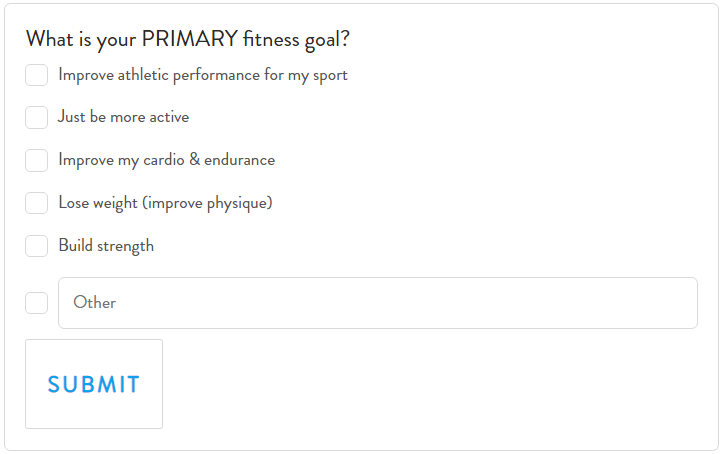
Test a hypothesis
As marketers we make a lot of hypotheses. You can use your post purchase survey to confirm whether your hypotheses were correct or not. For example, we weren’t sure if people were purchasing Crossrope for themselves or as a gift. Within a couple of weeks we had a definitive answer and tweaked all our copy and messaging accordingly.
Example: Are you purchasing this for yourself or a friend?
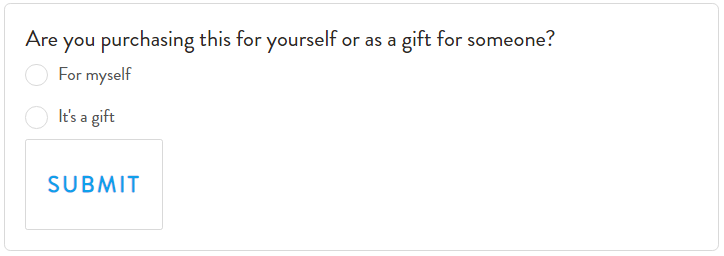
For more inspiration, Fairing built an entire question bank where you can find over 100 different questions to ask.
You don’t need to run secondary questions in perpetuity (like you do with the leading ones). Once you feel you’ve got a good sense of what your customer base is saying, swap your secondary questions to something else. We try to rotate them monthly to continue pulling new insights.
Note: your response rate for secondary questions will be much lower than your leading questions, but that’s OK. Your secondary questions will impact the response rate of your leading questions. All the qualitative data you collect from secondary questions is just gravy.
How to use post purchase survey data to make better marketing decisions
Now that you’ve got your post purchase survey running on your ecommerce shop and you’re collecting data, let’s talk about how to actually use this data to make better marketing decisions. Ultimately, this is what matters most.
Let’s focus on the leading questions first.
Calculate your post purchase ROAS and nCAC
At heart, the post purchase survey is a great marketing attribution tool. We can use the information our customers are telling us – like where they first heard about us – to funnel more of our marketing dollars into the channels that are driving growth.
Of course, you can’t lean on post purchase attribution alone. This is only one part of your attribution mix, although an important and often overlooked one. I prefer to use post purchase data along with data from ad platforms, Google Analytics, and 3rd party attribution tools to formulate a better attribution assessment.
So how do we calculate post purchase ROAS?
What’s great about Fairing is that it gives you sales data associated with your responses. Here’s an example of the analysis report you can pull up (had to hide some data for this account):
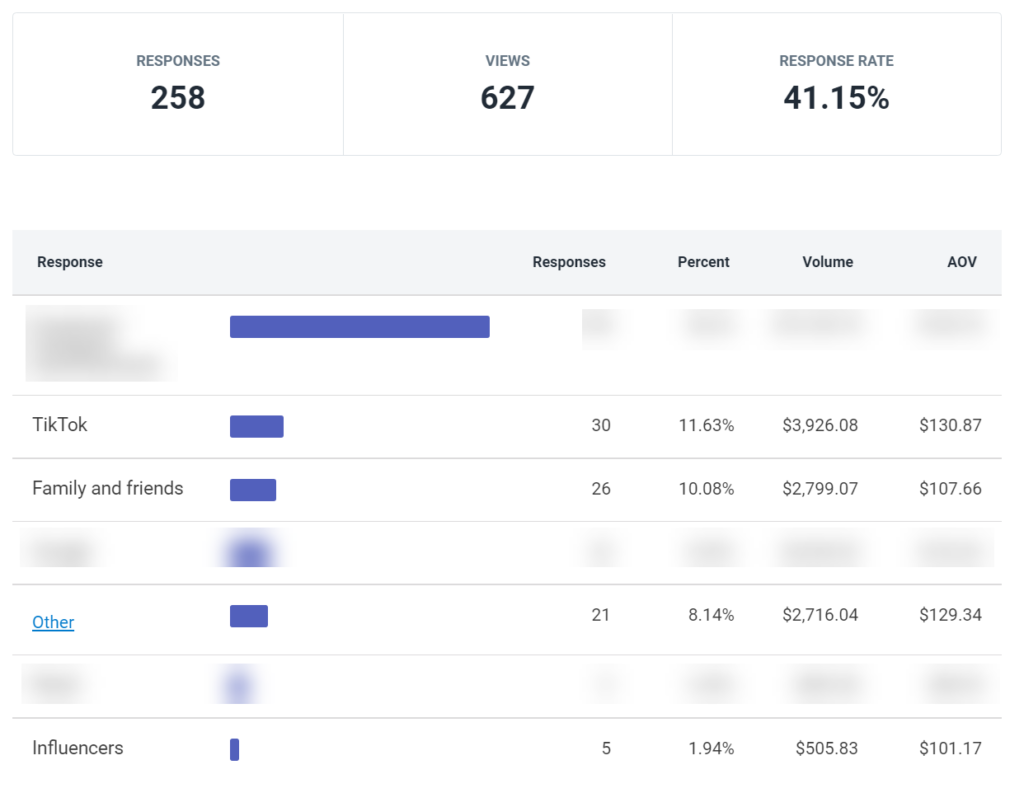
We can now use this information to easily calculate our post purchase survey ROAS and nCAC numbers. I created a template to help you put this together.
And here’s a quick video to show you how to use it:
When we extrapolate our post purchase data (new customers and revenues) and compare it to our respective spends, we can easily calculate our post purchase survey ROAS and new customer acquisition costs.
Once you play around with the template a bit, you can see it’s very easy to populate the data from Fairing and then run these calculations weekly to determine if you want to make any marketing dollar allocation changes.
You can also automate the process using Shopify Flow, but that’s beyond this post. If you need help setting up the automated workflow, check out this post or contact me and I’ll help you set it up.
What you’ll find often is that the ROAS and CAC numbers look very different from what you might see in the platforms or in Google Analytics. For example, one channel we’ve had success with is YouTube sponsored videos. This is where we collaborate with a YouTube creator to have them promote our product in their video.
So let’s say we paid $5,000 for a YouTube sponsor video and I’m looking at the numbers two weeks after the video went live.
When I look at my Google Analytics data, I might see a 0.2 or a 0.3 ROAS for that creator (using UTM links).
But when I look at my post purchase ROAS, I might see a 4.5 or 5 ROAS for that creator. This is customers telling us they heard about us from this creator.
That’s a substantial difference. If we make decisions based off of last click Google Analytics data, we’re scrapping this channel. But if we’re making decisions based off post purchase ROAS, then we’re certainly allocating more towards the channel.
Of course, you want to use all your data points to make the best decision you can but your post purchase survey can give you insight into the effectiveness of some channels, especially those that are more difficult to track (influencers, podcasts, billboards, etc.).
Improve your customer experience
I mentioned earlier, but your secondary questions can be a treasure trove of useful data.
Of course, the questions you ask will determine the qualitative data you get. Ultimately, the goal is to use this data to tweak your messaging, positioning, creative, site experience, etc. based on what your customers are telling you.
Let me give you some examples.
Example: What is your primary fitness goal?
If 80% of customers are selecting ‘weight loss’ then I might choose to tweak my creative and messaging to lean more into how our product solves that specific problem.
Example: When did you first hear about us?
If I thought my consideration phase was 1 week but customers are telling me it’s actually 3 months, then I’ll update the duration of my prospecting efforts to cover that.
Example: Are you purchasing this for yourself or a friend?
I already mentioned this one, but if 80% of customers are saying they’re purchasing for themselves, I’ll back off any ‘gifting’ related messaging. Alternatively, if most are saying it’s a gift for a friend, then I’ll look to better position the product as a great gift.
There are endless examples we can dive into here, but you get the idea.
This is what makes the post purchase survey so impactful. You’re hearing directly from your customer and you can make better marketing decisions based on what they’re telling you.
If you want to take this to the next level, take a look at Fairing’s integration with Klaviyo. You can pass the qualitative data you’re collecting directly to Klaviyo and build custom flows for these unique customer segments. That’s beyond this post, but I bet your marketing mind is blown with this one. Super powerful stuff.
How to increase your post purchase survey response rate
Now that you understand how the post purchase attribution modeling works, you can see the importance of getting a good response rate. Since we are extrapolating the post purchase data, a higher survey completion rate equals more accurate data which allows you to make better marketing decisions.
Fairing claims the average response rate (for brands with > 1,000 survey views) is 54 – 58%. I would look to target a minimum of 50%.
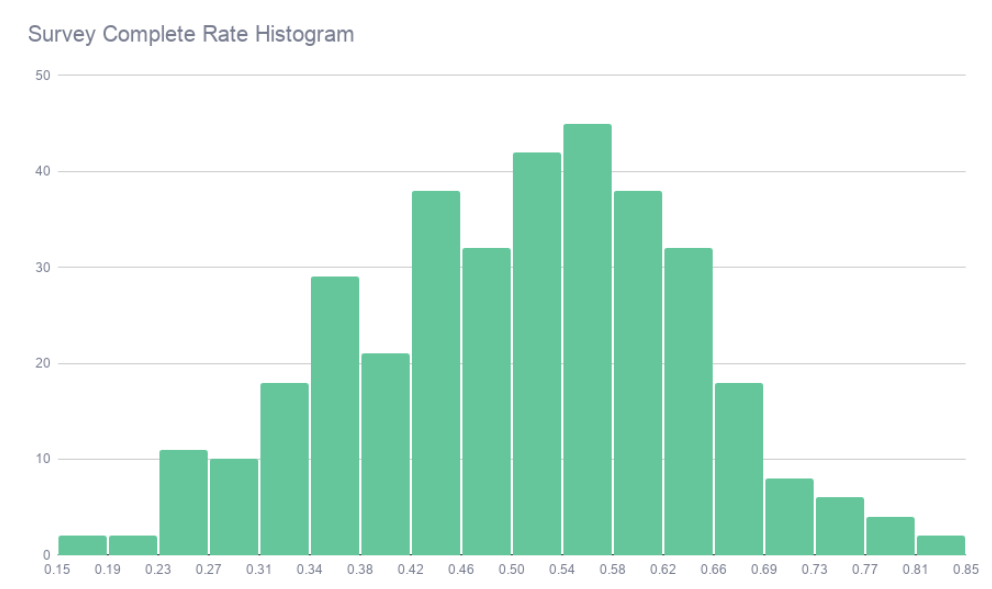
Here are some things that will impact your response rate:
- Load time of your survey .. your post purchase survey does not show until the order confirmation page loads so if you have a lot of 3rd party scripts running, it will impact the loading time of the survey which can dramatically reduce survey completion rate.
- Popups .. if you’ve got any popups running on your order confirmation page on load, this will reduce completion rate. For a short period of time we tested introducing our referral program after checkout and it reduced our response rate.
- Position of your survey .. by default, Fairing positions your post purchase survey at the top of your order confirmation page because that’s where it’s most likely to get viewed. You have the option to put it elsewhere.
- Phrasing of your leading question .. how you phrase your question matters. We’ve seen a bump in response rate when we swapped from a plain ‘where did you hear about us’ to a more conversational ‘one quick question .. where did you first hear about us’.
- Number of options .. while the correlation between the number of response options and response rate is weak, we can hypothesize that the more you make your customer have to think, the lower your response rate will be.
- Who sees the survey .. if you set up your leading question to show to new and returning customers all the time, your views will be higher but returning customers are unlikely to answer the question again. Use the setup I shared above to avoid this.
Quick Summary
Hopefully you can see the power of post purchase surveys and how you can use them to make better marketing decisions.
This simple survey – which takes less than 15 minutes to set up – unlocks data that can help you direct you marketing budget allocation, improve your customer experience, and dial in your messaging & creative to meet your shoppers where they’re at.
I hope you found this guide useful. If you need help setting this up for your eComm shop, get in touch with me.
Disclosure – I had an opportunity to make an investment in Fairing (formerly Enquire) a few years ago because I loved what they were building and I’ve been using them since. Links to Fairing in this post are affiliate links.
✌

