There are many great productivity systems out there.
From Kanban, Pomodoro, GTD, Eisenhower Matrix, Eat the Frog, agile, and others, there’s plenty to help you stay productive.
So why are so many marketers & founders still struggling to stay on top of things? 🤔
With increasing workloads and remote work further blending our personal & professional responsibilities, we’re getting stretched ever so thin. And without the proper training and discipline on how to work effectively, we’re only going to continue feeling stressed, overwhelmed, and burned out.
Today I want to show you the productivity system I use to get the most out of my week. Over the years, I’ve tinkered with dozens of systems and workflows and pulled bits and pieces from each to create a simple and truly effective operating system. If you’re a founder, CEO, or marketer, I think you’ll find it helpful.
It’s called the What-When Productivity System and I think it can change the way you work forever.
The Broken Workflow
Does your week look something like this?
You start your week with a lengthy to-do list comprised of partially thought-through tasks. Many of them were directed by others, very few actually have potential to move you closer to your desired result, and there is often little clarity around what some of the tasks even are or what done looks like.
So you start with a long to-do list that lacks intentionality and clarity.
From there, you move through the week without much sense of when you’ll actually work on the tasks you’ve laid out. You work on them in bits and pieces, often getting distracted by pings and dings. New tasks come in and they automatically get added to your list without much thought.
Some days you’re pulled into meetings that have nothing to do with you, leaving you with less time for important work. Other days your energy levels are so drained you spend half the day doing “busy” work, like ‘catching up on email‘.

The week comes to an end and all you have to show for it is a partially completed to-do list with little sense of direction for the week(s) ahead. You start feeling stressed out and overwhelmed as this process repeats itself week over week.
If this sounds familiar, you’re not alone. There are two clear problems with today’s typical workflow:
- We haven’t put much thought into what we need to work on,
- We haven’t identified when we are going to work on it.
This is where the What-When system can help.
The Productivity System for Marketers & Founders
This simple productivity system requires you to answer two questions:
- What do I actually need to complete this week?
- When am I going to complete it?
That’s it. And it hinges on a basic rule: what gets scheduled gets done.
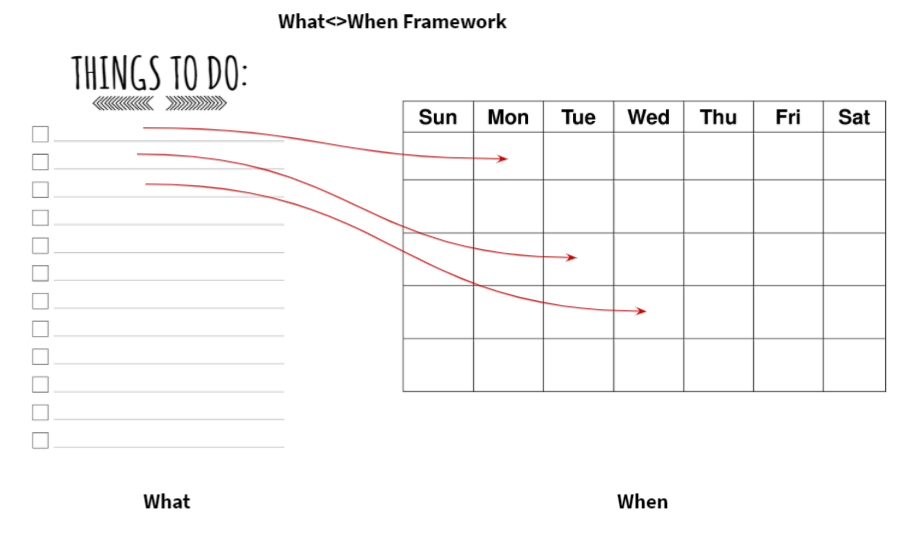
Let me show you how to set it up.
Step 1: Build Your What List
The first step is to build your what list.
Between our professional and personal lives, we all have a long list of tasks, chores, and projects that need to get done. The problem is we just keep adding to it without much thought of how it fits into the big picture.
Rule of thumb #1: you must be ruthless with what you allow on your what list. Each task you add to your plate should bring you closer to your desired objective. Otherwise, it doesn’t belong.
Here are some different categories to use to break out all your tasks:
- HABUT tasks – these are your highest and best use of time tasks. This is your most important, highest leverage work you’re best suited to do,
- Kaizen tasks – these are continuous improvement and self development activities (eg. reading, course work, etc.),
- Admin tasks – these are recurring, low energy tasks (eg. emails)
- Emergency tasks – these are tasks that come up occasionally like troubleshooting and resolving issues (leave buffer for these),
- Meetings & calls – these are recurring & impromptu calls,
- Personal tasks – these are workouts, chores, dog walks, home projects, etc.
If you have other categories you’d like to add, add them. Or if some of these don’t apply, remove them. But these should cover the majority of our weekly activities.
Action: under each category, list all the tasks, projects, and activities you have on your plate. Write them all out. Don't hold back. You want to come away with a long to-do list as your starting point.
Got that? Great.
This next part is important: your what list must go through a refinement process. Not everything on there belongs. Remember, you must be ruthless with what you allow on your what list. Everything must be challenged.
Refining Your What List
To refine your what list, here are some questions to ask:
- Is there anything here that won’t move me closer to my desired objective?
- Is there any meeting I don’t have to join or can replace with an email?
- Is there anything on this list that’s better suited for someone else?
- Is there anything here that’s important that I’ve been putting off?
- Is there anything here that is low priority that I can put off?
- Is there anything here that, by completing, will knock out other activities?
Action: run through your what list and for each task identify what you can eliminate, what you can reverse pilot (put on pause), and what you can delegate to someone else.
Take as much time as you need with this step because it will have a BIG impact on the rest of the process. You don’t want a bloated what list. You want a clean, impactful what list with tasks that will actually move you closer to your desired objective. This can only be achieved with effective and consistent refinement.
Done? Great. What remains is your refined what list. These are all the tasks you want to move forward with. Of course, you’ll likely have (much) more on your list than you can tackle in a single week, so the final part of the refinement process is prioritization. You want to put them in order from most to least impactful.
Alright, you now have your refined what list, cleaned up, sorted and ready to execute on. Let’s figure out when you’re actually going to get things done.
Step 2: Set Up Your Weekly Workflow
Now that you’ve prepared your what list, the next step is to bring your tasks into an action-oriented workflow. I prefer to operate in weekly sprints so everything I plan is for the week ahead.
Here are the tools I use to set up my weekly workflow:
- Asana for workflow management and task capture
- Google Calendar for time blocking and scheduling
- Notion for daily workflow organization and note taking
Let’s look at each briefly.
The Kanban Workflow
I use Kanban to track my workflow throughout the week. It’s one of the oldest and most effective systems for managing workflow (you can read more about its origins here).
The Japanese word “Kanban” roughly means ‘visual board’ or ‘card you can see’ so this is a very visual way of seeing how your work flows throughout the week. It offers transparency for your team and allows you to easily spot bottlenecks.
My favorite tool for managing my Kanban is Asana, but there are many others like Trello, Jira, Smartsheet, Monday, etc. Any workflow software that allows you to organize your tasks in visual boards will work. If you want to go analog mode and build your Kanban on a whiteboard with sticky notes, go for it.
Here’s what my simple Kanban setup looks like in Asana:
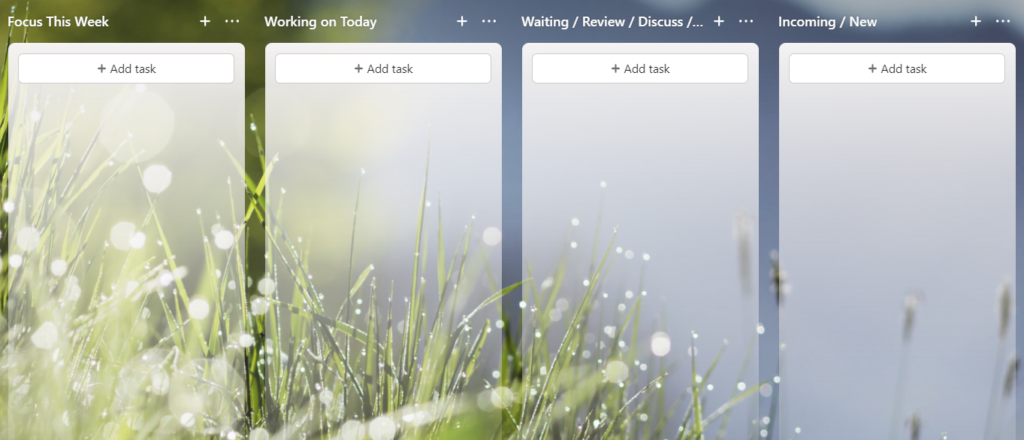
To keep it simple, I have four columns in my Kanban workflow:
- Focus This Week – all my HABUT, Kaizen, and one-off admin tasks from my what list get added here to start the week.
- Working on Today – at the start of each day (or the night before), I move the tasks I plan to work on into the ‘Working on Today’ column. This allows everyone on my team to see where my focus is going for the day.
- Waiting/Review/Discuss – if a task is waiting on external input or requires discussion, it gets moved into this column. When our next meeting comes up, I pull all the items from this column into the agenda for discussion.
The fourth column is for task capture.
Task Capture
Every productivity system needs a simple way to capture and log new ideas, tasks, and requests that arise throughout the week. I like to use the ‘Incoming/New’ column in my Kanban board for task capture.
This is where I see a lot of individuals struggle. Especially in the world of marketing, new ideas and requests come up all the time. Instead of getting logged for future work, I see them get brought into the current focus for the week.
This can put a tremendous amount of stress on the system and the individuals in it. When you’re constantly adding new work to an already planned workflow, you start getting stretched thin and overwhelm inevitably creeps in.
Rule of thumb #2: You must protect your sprint. You cannot allow every new task and request that comes up to enter your planned workflow. If something comes up with a high level of urgency that must get done, identify which existing tasks from your what list you can push out to make room for the new.
With that, here’s how I process and log new tasks that come up:
- If a new task requires less than 5 minutes to complete (like sending a quick email), it’s more efficient to complete it than log it. If it requires more than 5 minutes, it goes into the incoming Kanban column,
- When you log a task in your incoming column, capture as much information as you can about it (urgency, definition of done, due date, etc.). This will make it easier to determine what to do with it when you’re planning your week,
- When you are planning your week (below), use the information you have to either add it to your next weekly workflow or move it to your backlog to revisit.
What you need to do: choose your software of choice and build your four-column Kanban board. In your 'Focus This Week' column, add all of your tasks from your refined what list.
Nice work. Let’s move to the next step.
Step 3: Schedule Your What List
With your refined what list at hand and Kanban board organized, it’s time to map out when you’re going to actually do the activities on your list. This is a crucial step most of us skip which is why most of us end the week with very little done.
Rule of thumb #3: what gets scheduled gets done. Don’t underestimate the power of scheduling. Your calendar should be a visual representation of your priorities.
This is where your calendar comes in handy. Instead of adding your tasks directly to your calendar (which you can do if you wish), I prefer to carve out blocks of time instead for each of the categories of tasks above. This provides me with enough flexibility to shuffle around tasks throughout the week as needed.
To do this, we use good ol’ classic time blocking 📅.
Time Blocking Your Calendar
Time blocking is one of the oldest tools in the productivity toolbox. Many (great) articles have been written about time blocking (like this one) so I’ll keep it brief.
Time blocking is a simple method of organization where you divide your day into blocks of time. Each block is dedicated to a specific task or group of tasks.
“A 40 hour time-blocked work week, I estimate, produces the same amount of output as a 60+ hour work week pursued without structure.”
Cal Newport, Deep Work
You can use any calendar for this, but I like the simplicity of Google calendar. Here’s an example of what my time-blocked Google calendar looks like:

There are six types of blocks I like to set up in my calendar:
- Focus / No Meeting blocks (blue) – these are your most important blocks of time dedicated for your most important HABUT work. I strive to have at least six 90 minute blocks carved out each week.
- Kaizen blocks (green) – these are continuous improvement blocks dedicated to reading, course work, thinking time, etc. I like to have at least one 2 hour Kaizen block every week, but it doesn’t make it onto my calendar every week.
- Admin blocks (purple) – these blocks are for routine admin work like email processing. I like to start and end the day with mini 30 min admin blocks to clear out my inbox and take care of any pesky ‘mosquito’ tasks.
- Meeting blocks (red) – these blocks are for calls, meetings, and appointments. These will typically find their way on your calendar whether you like it or not.
- Open blocks (yellow) – these are open hour blocks. I schedule these periodically throughout the week in case other things come up or people on my team need time for an impromptu call. It’s ideal to keep these at the same time every week.
- Personal blocks – these are your morning routines, lunches, walks, breaks, workouts, family time, etc. Never forget to schedule these in.
Each of us will have a different balance of activities depending on your role. If you’re in a leadership role, you’ll see a larger portion of your week dedicated to meetings and calls. If you’re in a highly technical role that requires a lot of thinking and deep work, you’ll need plenty of focus blocks.
What’s really important is to schedule enough focus blocks to allow you to complete everything in your refined what list. This is your dedicated time.
Believe me, you won’t get this right from the start. It will be an iterative process. Over time, you’ll gain a better sense of roughly how long some tasks take and you’ll be able to better plan your weeks. In the early days, give yourself some more room for error.
Action: open up your calendar of choice, look ahead to your next week(s), and schedule blocks of time using the categories above for reference. Use a different color for each block category to make it easier to visualize your week.
Step 4: Plan Your Day In Notion
At this stage, your refined what list is organized in your Kanban board and you’ve scheduled blocks of time in your calendar for when you can tackle the different types of activities. You’re doing great.
In the final step of the What-When Productivity System, you want to map out how you want to use each of the blocks of time you’ve scheduled.
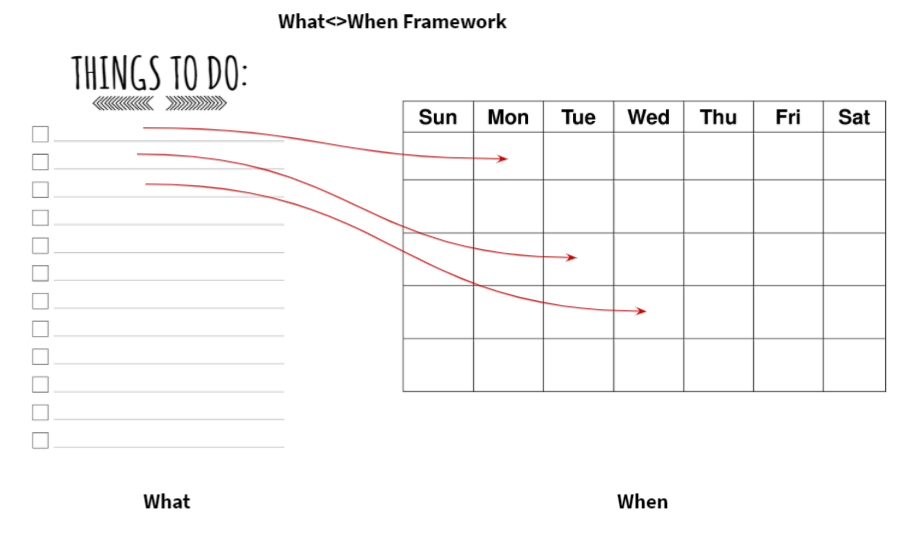
There are different ways to do this, but I prefer to use a daily workflow document to track all my work. I call it my Daily Flow.
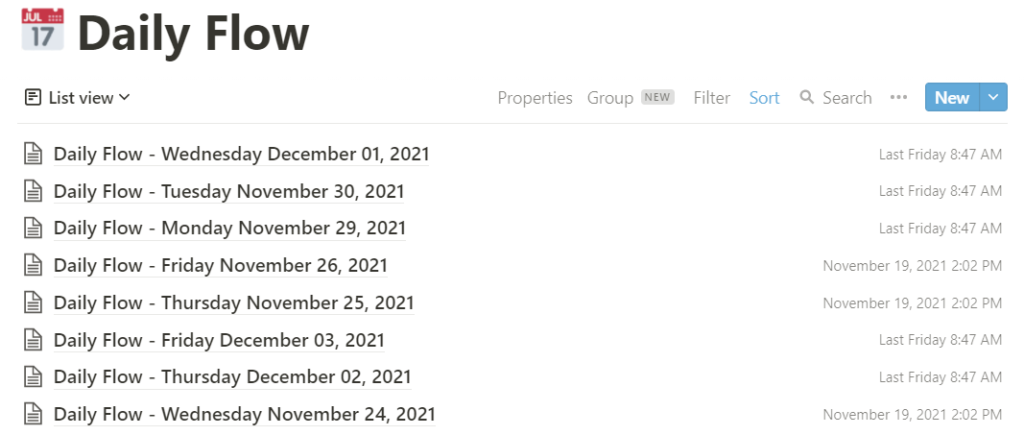
The tool I use for this is Notion. I have a daily template (a different one for each day of the week) that I use to keep everything organized. For instance, here’s a recent Thursday template:
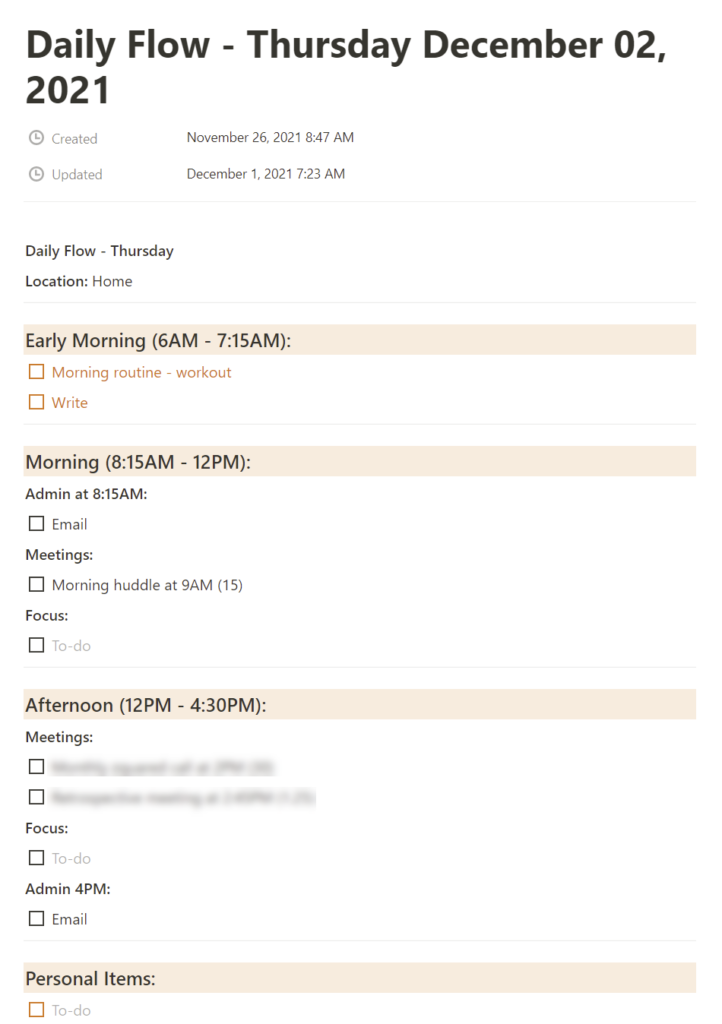
My entire day is planned in my Daily Flow doc and each day has a flow that matches what’s in my calendar for that day of the week.
This is where I get more granular with my planning. When I’m time blocking in step #3, I keep it more general and carve out blocks of time instead of putting individual tasks in my calendar. I do this because it provides me with the flexibility I need to shuffle around tasks throughout the week as needed.
When I’m planning my daily flow, I get specific. If I have a 90 minute focus block scheduled at 10AM, I will reference my Kanban board and identify which specific tasks I’ll actually be working on during those 90 minutes.
Is this step necessary? Perhaps not. If you want to simplify the process, you can skip the daily planning step and map out your activities inside your calendar.
But there are two reasons I prefer my daily flow:
- As mentioned, it gives me the flexibility I need to shuffle around tasks each week. As CMO, too much changes throughout my week to be able to map out my calendar task by task. I’d spend too much time reorganizing my calendar.
- I take a lot of notes throughout the day. As new ideas pop up, problems arise, and impromptu discussions happen, I jot down everything in my daily flow docs. This allows me to stay organized and easily find and reference previous notes.
Action: choose a note taking tool and create a daily flow document for each day of the week. Create sections in your document that match blocks of time you've scheduled in your calendar. Use this document to outline your day and take notes as necessary.
Putting It All Together
Now that you’ve seen how the What-When productivity system for marketers works, you’re probably wondering how long it takes to put all of this together and maintain.
The truth is, any quality productivity system requires work, discipline, and constant iteration in order to be effective. The more you use it and tinker with it to make it fit how you work, the easier and more powerful it will become.
I personally set aside one 30-60 min block of time each week (usually my Friday admin block) to review and refine my what list, time block my calendar, and prepare my daily flow documents for the upcoming week.
Pro tip – you can also save a lot of time with simple templates, pre-scheduled recurring time blocks in your calendar, and simple refinement techniques for your what list. Reach out to me if you need help with any of these steps.
Final important reminder – no productivity system will ever be perfect. We’re human, after all. We’ll still have days and weeks that don’t go as planned. We’ll still feel stressed and overwhelmed from time to time. We’ll still allow things on our what list that shouldn’t be there or join in on meetings we don’t need to be on. And that’s OK. You must give yourself some room for error and adjustment as you strive for better work.
I hope you found this productivity system useful. If you think others would benefit from it, I’d appreciate you sharing it with them.
✌
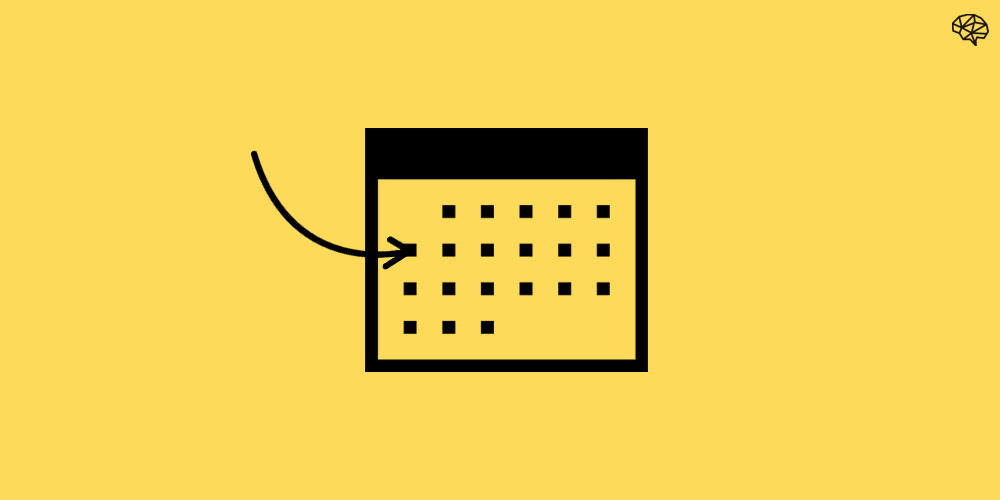




2 thoughts on “A Productivity System for Marketers & Founders: Your Guide to a More Productive Week”
Comments are closed.